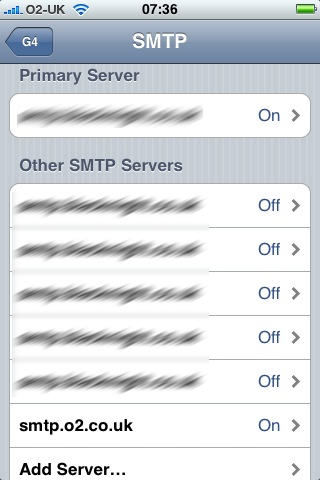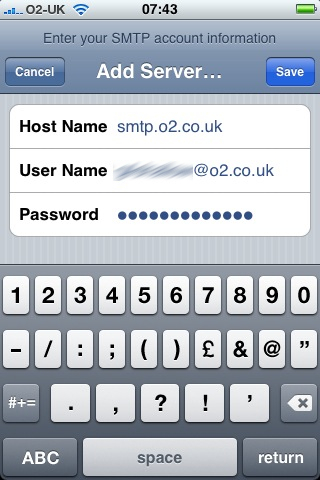What is it with Apple and their quality?
Maybe it’s just me, maybe I am jinxed. Here is a list of Apple equipment I have bought
PowerMac 6100 no faults
PowerMac 6400, no faults
iMac, no faults
iBook Clamshell – Off ebay, no fault.
PowerMac G4, Hissing sound from speaker, not replaced/fixed
White iBook 500Mhz, No fault
Titanium G4 PowerBook, No fault
Aluminium PowerBook G4 LOADS of faults
- Screen faulty, faded one side
- Keyboard problems
- Trackpad issues
- Cracked plastics after repair
- Second screen, faded issue again
- Pixels faulty after it came back from repair
- Further problems with keyboard at this point Apple replaced it
Aluminium PowerBook G4 Second machine, 4 dead pixels and further screen issues (was sold on and Superdrive since failed)
Apple TV, died under warranty
Mac mini 1, no faults
Mac mini 2, no faults
iPod’s, iPhone and iPhone 3G no faults
Several xServes, couple of hard drive failures
Aluminium MacBook Pro, paint peeling under space bar and apple key, pitting
24″ Aluminium iMac, Defective glass replaced under warranty
Unibody MacBook Pro 1, was sent an opened and damaged machine
So, quite a few problems and now my replacement MacBook Pro has a dead pixel. I must be so unfortunate with Apple kit.
Here are a couple of photo’s of the pixel. They are being sent to Apple so they can evaluate the issue. But seriously, why do I love Apple kit so much even though there are quality issues!
Ok, after reading the above I see that most of the kit I have bought have not developed faults. However, last 3 machines have. God knows what Apple is going to say but I reckon it will be a case of “Sorry, one dead pixel is within the acceptable failure rate for screens”.