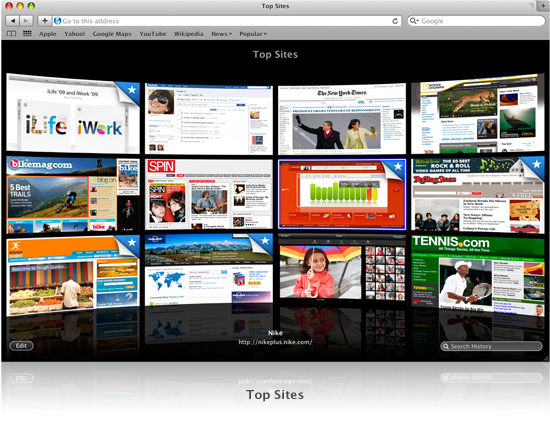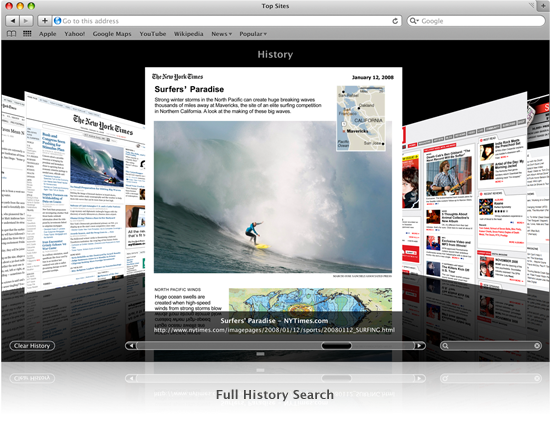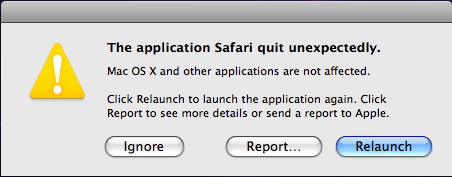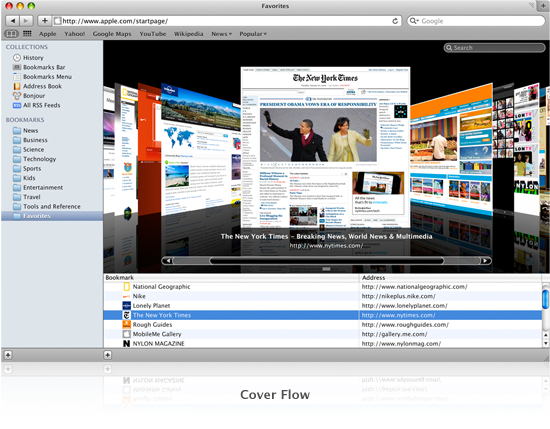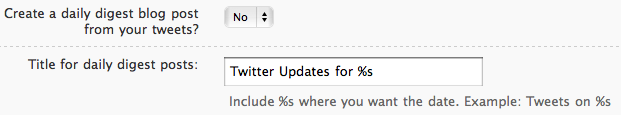The way I use my Macs at home is all wrong.
I have the following main machines:
- MacBook Pro – used the most
- Mac mini – home server
- 24″ Aluminium iMac – Home office Mac
The machine I use the most is without doubt the MacBook Pro. I use it at work, home, when away etc…. and it sits on the edge of the sofa, much to the distaste of my wife 😉
 The iMac is my home office machine tucked away in the loft where I go to get away from the kids to work 😉
The iMac is my home office machine tucked away in the loft where I go to get away from the kids to work 😉
My Mac mini, which sits in the shoe cupboard ;), is controlled by Screen Sharing or via a 7″ touchscreen.
This machine is used to store all our family photos, my iTunes purchases which are also synched to the Apple TV, as an answering machine using Ovolab phlink, and it also monitors my web servers in London using Simon. Oh, it’s also used to sync music and playlists onto the iPod video which sits in a speaker system in the bedroom.
The main issue I have found recently is that I have been buying more and more music on iTunes which are downloaded on the mini but then not easily available to sync onto my iPhone or wanted to print some images from iPhoto. I have been downloading what I want onto the mini then copying over to the iMac or MacBook Pro as an when needed.
So, I have been thinking that I need to re-arrange the way I have the system setup and should use the iMac as the machine which stores all my photo’s (a lot easier to manage the photo events on the larger screen ;)), music, playlists, sync with Apple TV, iPhone and iPod. Then set up an Automator script which backs up the iPhoto and iTunes library folders to the Mac mini and MacBook Pro as and when I make changes.
Thoughts? How do you handle music, photo’s on multiple Macs? Is there software already out there that would handle all this a lot easier?
Edit
I have merged the Mac mini data and the iMac data together and now scheduled a script which will run on a weekly basis to synchronise the iMac Pictures and Music folder to the Mac mini. After the first time this runs, which said it would take 6 hours to back up pictures alone 😮 I will then change it to be daily if it truly does just synchronise. I have a feeling it may start the iPhoto one from scratch each time. Ah well will soon find out 😉