Paul Carmody, @macjasp on Twitter, has created an iPhone App called ShrinkURL, (Site, iTunes) which can shorten url’s using the tinyurl.com service.
When posting links on Twitter nearly everyone uses a link shortening service in order to cram as much as they can into the 140 character limit, for example my quick review of TomTom for iPhone is 56 characters long (https://www.g4shallow.co.uk/2009/08/17/tomtom-for-iphone/) but using tinyurl this is shortened to 25 characters http://tinyurl.com/n39zom
In the images shown below I have copied the URL http://www.macjasp.com/2009/08/shrinkurl-for-iphone.html from Safari
Then launched ShrinkURL
and voilà the shortened url is copied back to the iPhone clipboard. For me this is extremely useful in order to shorten links ready to paste into Tweetie.
You can also type a URL in the application itself and click on the go button which will then shorten the URL and copy that to your clipboard. If you have non-url text in your clipboard when you open ShrinkURL you will see the following error so links that don’t work are not created 😉
Of course some people will have personal preferences on which shortening service they use such as bit.ly, is.gd etc so a user selectable preference would be an added bonus, something that the developer has stated will be coming in a future update.
Nice one Paul, a useful application that I can see me using often (especially when it has bit.ly support ;))
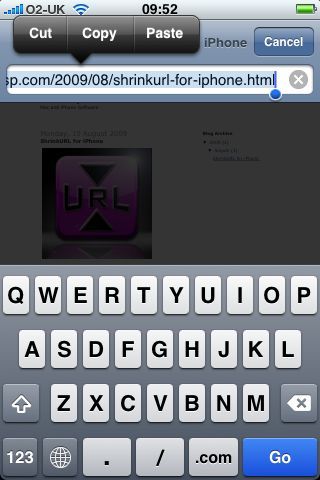
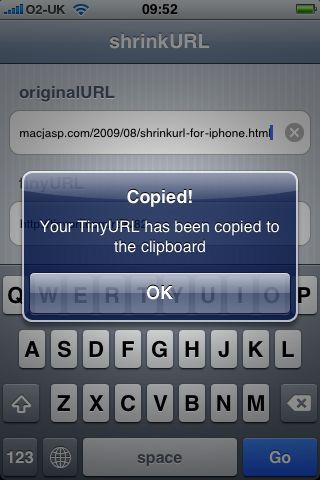

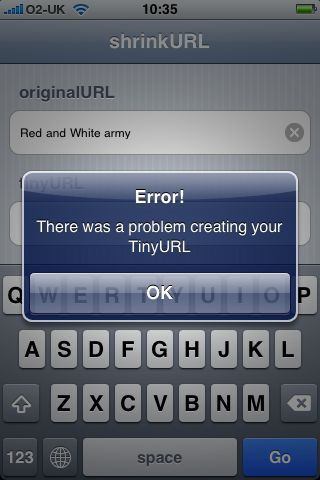
Thanks for the nice review Stephen
Noted about other shortening services, they are on the way along with Twitter integration and a history view
looks useful, on my mac I use an appleScript:
tell application “Safari”
set theURL to URL of front document
set tshell to “curl http://tinyurl.com/api-create.php?url=” & “‘” & theURL & “‘”
set the clipboard to (do shell script tshell)
end tell
and give it a keyboard cmd-alt-cntr-u with Fastscripts